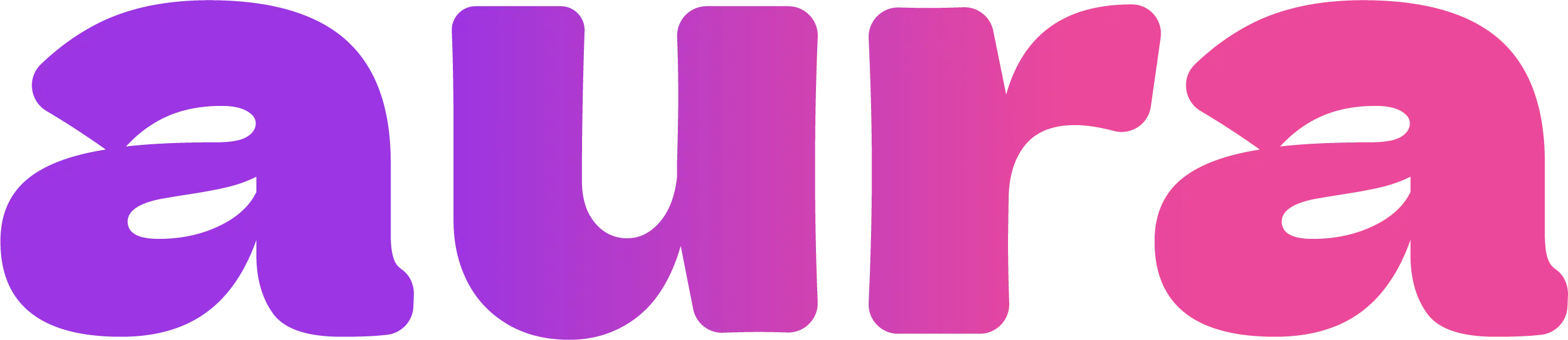Create Account
Sign up at auraforcreators.com with your gmail and get 4 free credits to try Aura
Choose Your Monthly Subscription Plan
Select from Starter (40/month - 200 credits), or Pro ($100/month - 500 credits)
Choose Your Model
Select from 6 available models: Aura Photo, Seedream 4, Nano Banana (images) or Sora 2, Seedance 1 Pro, WAN 2.5 (videos)
Free Trial
New users get 4 free credits when they sign up! With 4 credits, you can create approximately:- 2 images (low quality), or
- 1 video (low quality)
Credits never expire, so you can use your free trial credits whenever you’re ready.
First Generation
Writing Your First Prompt
Start with descriptive, clear prompts:Enhance Your Prompts
Aura includes an Enhance Prompt feature to help improve your prompts automatically:- Write your basic prompt - Start with your core idea
- Click “Enhance Prompt” - Let AI improve your prompt with better descriptions and technical details
- Review the enhanced version - See how your prompt has been optimised
- Generate with confidence - Use the enhanced prompt for better results
The enhance prompt feature is particularly helpful for beginners who want to learn how to write more detailed, effective prompts.
Selecting Quality
- High Quality: Best results, more credits
- Low Quality: Faster generation, fewer credits