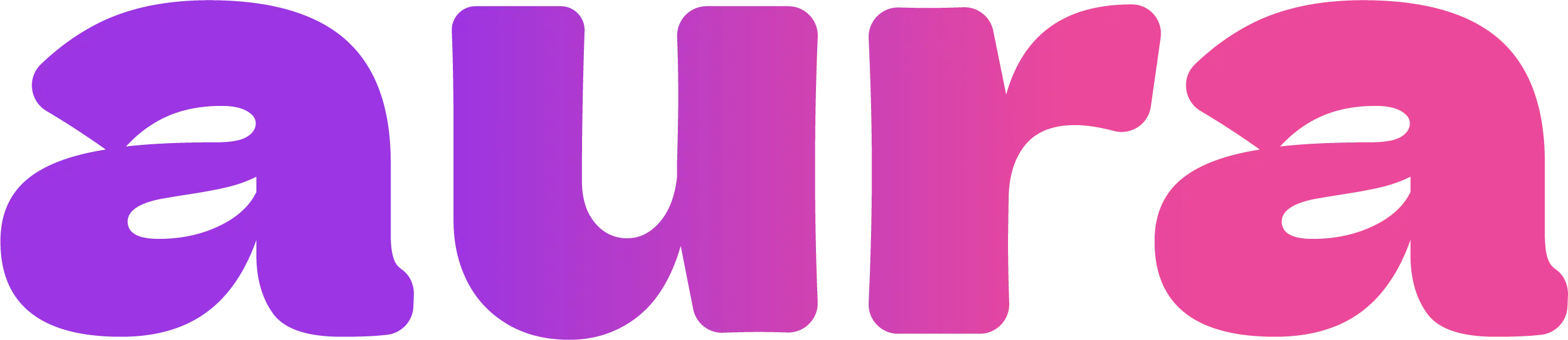The Art of Prompt Writing
Great prompts are the key to outstanding AI-generated content. Learn how to communicate effectively with AI models to get exactly what you envisage.Prompt Structure
Basic Formula
Detailed Breakdown
Subject (Who/What)
Define the main focus of your image or video
- “A professional businesswoman”
- “A vintage sports car”
- “A cozy coffee shop interior”
Action/Pose
Describe what’s happening or how subjects are positioned
- “confidently presenting to a boardroom”
- “parked on a city street at sunset”
- “with customers enjoying morning coffee”
Setting/Environment
Establish the location and context
- “in a modern glass office building”
- “with neon lights reflecting off wet pavement”
- “with warm wooden furniture and plants”
Style/Mood
Set the artistic direction and emotional tone
- “corporate and professional atmosphere”
- “cinematic film noir style”
- “cozy and inviting ambiance”
Effective Prompt Examples
Portrait Photography
Scene Generation
Power Words and Phrases
Quality Enhancers
- Photorealistic: Emphasises realistic appearance
- High-resolution: Suggests detail and clarity
- Professional: Implies commercial-grade quality
- Cinematic: Adds movie-like production value
- Award-winning: Suggests exceptional quality
Lighting Terms
- Golden hour: Warm, natural sunset/sunrise light
- Soft lighting: Gentle, flattering illumination
- Dramatic lighting: High contrast, moody shadows
- Studio lighting: Professional, controlled lighting
- Natural light: Realistic, everyday lighting
Camera/Technical Terms
- 85mm lens: Portrait lens, natural perspective
- Wide-angle: Expansive view, environmental context
- Macro lens: Extreme close-up detail
- Shallow depth of field: Blurred background focus
- Eye-level: Natural, relatable perspective
Common Mistakes to Avoid
Overly Complex Prompts
Overly Complex Prompts
Problem: Too many conflicting elementsBad: “A person who is both a doctor and a chef cooking in a hospital kitchen while performing surgery”Good: “A professional chef preparing a gourmet meal in a modern restaurant kitchen”
Vague Descriptions
Vague Descriptions
Problem: Lacks specific detailsBad: “A nice person in a place”Good: “A friendly barista serving coffee in a cozy neighborhood café”
Contradictory Instructions
Contradictory Instructions
Problem: Conflicting style or technical requirementsBad: “Bright sunny day with moody dark lighting”Good: “Bright sunny day with natural outdoor lighting” OR “Moody dark atmosphere with dramatic studio lighting”
Advanced Prompt Techniques
Negative Prompts
Specify what you DON’T want:- “No blur, no distortion, no artificial elements”
- “Avoid cartoonish style, no oversaturation”
- “No crowd, no cluttered background”
Style References
Reference specific artistic styles:- “In the style of Annie Leibovitz portrait photography”
- “Corporate photography similar to LinkedIn profile photos”
- “Street photography aesthetic like Henri Cartier-Bresson”
Emotional Direction
Guide the mood and feeling:- “Confident and empowering atmosphere”
- “Warm and approachable personality”
- “Serious and professional demeanor”
Model-Specific Tips
Aura Photo Prompts
- Focus on realistic, photographic descriptions
- Include specific lighting and camera details
- Emphasize human subjects and portraits
- Use professional photography terminology
Aura Video Prompts
- Describe subtle, natural movements
- Focus on character expressions and gestures
- Include environmental motion (wind, lighting changes)
- Keep actions simple and realistic
Seedance Pro 1 Prompts
- Can handle more complex scene descriptions
- Works well with cinematic and dynamic content
- Include camera movement and scene transitions
- Can process more abstract concepts
Prompt Iteration Strategy
Building Your Prompt Library
Organise by Category
- Portrait Templates: Headshots, creative portraits, lifestyle
- Scene Templates: Urban, interior, product, nature
- Style Presets: Corporate, artistic, cinematic, casual
- Technical Setups: Lighting, camera angles, lenses
Save Successful Prompts
- Document what works for your specific use cases
- Note which models respond best to certain styles
- Build templates for recurring project types
- Share effective prompts with team members
Great prompts are specific enough to guide the AI but flexible enough to allow for creative interpretation. Find the balance that works for your style.